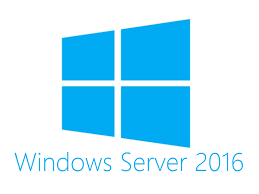Key Features:
- **Core Infrastructure Improvements**:
– **Nano Server**: A lightweight, headless installation option that is significantly smaller than the traditional Server Core installation. Nano Server is designed for cloud and container scenarios, providing faster boot times, reduced patching, and a smaller attack surface.
– **Windows Server Core**: An installation option without a GUI, offering a minimal environment that reduces the potential attack surface and resource usage, suitable for headless operation.
- **Hyper-V Enhancements**:
– **Shielded Virtual Machines**: This feature provides protection for virtual machines (VMs) against unauthorized access, even by Hyper-V administrators. It encrypts VM states and data, making it secure for multi-tenant environments.
– **Nested Virtualization**: Allows you to run Hyper-V within a Hyper-V virtual machine, enabling scenarios like running a virtualized lab environment or testing virtual environments inside VMs.
– **Hot Add/Remove Memory and Network Adapters**: Hyper-V in Windows Server 2016 allows adding or removing memory and network adapters to VMs without shutting them down.
- **Storage Enhancements**:
– **Storage Spaces Direct (S2D)**: A technology that enables the creation of highly available and scalable storage using local storage on clustered servers. S2D is optimized for flash and SSD, offering improved performance and reliability.
– **Storage Replica**: Provides synchronous and asynchronous block-level replication of data between servers or clusters for disaster recovery and high availability.
– **ReFS (Resilient File System)**: The file system is optimized for large-scale data storage and offers features like data integrity checking, automatic repair, and improved performance for large volumes.
- **Networking Improvements**:
– **Software-Defined Networking (SDN)**: SDN capabilities in Windows Server 2016 include network virtualization, virtual network peering, and network security groups, providing greater flexibility and security in managing network traffic.
– **Network Controller**: A new server role that allows centralized management, configuration, and monitoring of both physical and virtual network infrastructure.
– **TCP Performance Enhancements**: Improvements in TCP/IP stack to reduce latency and increase throughput, particularly in cloud and data center environments.
- **Security Features**:
– **Just Enough Administration (JEA)**: Limits the amount of administration that can be performed by users, reducing the risk of malicious activity. JEA allows for role-based access control, restricting administrative access to only what is necessary.
– **Credential Guard and Device Guard**: Protects credentials and system integrity from advanced attacks by isolating and securing sensitive information in hardware-based containers.
– **Windows Defender**: Built-in malware protection is enabled by default, offering baseline security against threats.
- **Identity and Access Management**:
– **Active Directory Federation Services (ADFS)**: ADFS in Windows Server 2016 introduces features like conditional access control based on the user’s device, network location, and multi-factor authentication options.
– **Privileged Access Management (PAM)**: Helps mitigate the risk of security breaches by providing time-limited access to privileged accounts, reducing the potential attack surface.
- **Application Platform**:
– **Containers**: Windows Server 2016 supports Windows Server Containers and Hyper-V Containers, allowing for lightweight, isolated application environments that can be easily deployed and managed.
– **Docker Support**: Full integration with Docker, enabling the use of Docker containers on Windows Server, which simplifies the deployment and management of containerized applications.
– **Windows Subsystem for Linux (WSL)**: Provides a native Linux environment that runs directly on Windows Server, making it easier to run Linux-based applications and scripts.
- **Cluster and High Availability**:
– **Cluster Operating System Rolling Upgrade**: Enables upgrading the operating system of nodes in a cluster without shutting down the cluster or causing downtime, ensuring continuous availability of services.
– **Cloud Witness**: A new quorum witness option that uses Microsoft Azure as a quorum witness, helping maintain quorum in multi-site clusters with minimal infrastructure.
- **Management and Automation**:
– **PowerShell 5.0**: Enhanced version of PowerShell, offering new cmdlets and features for better automation and management of Windows Server environments.
– **Server Manager and Windows Admin Center**: Tools for managing server roles, features, and configurations, both locally and remotely.
### Editions of Windows Server 2016:
– **Windows Server 2016 Essentials**: Designed for small businesses with up to 25 users and 50 devices. It includes the core server functionality needed for small networks.
– **Windows Server 2016 Standard**: Ideal for organizations that need advanced features with a focus on physical or minimally virtualized environments.
– **Windows Server 2016 Datacenter**: Suited for highly virtualized and cloud environments, offering all the features of Standard edition plus unlimited virtualization rights and additional features like S2D and Shielded VMs.
### Legacy and Impact:
Windows Server 2016 has been a pivotal release, especially in environments where cloud integration, security, and virtualization are critical. It laid the groundwork for modernizing data centers and enabling hybrid cloud scenarios, providing organizations with the tools needed to manage both on-premises and cloud-based resources efficiently. The enhancements in security, networking, and storage make it a robust choice for enterprises looking to upgrade their infrastructure to meet contemporary demands.